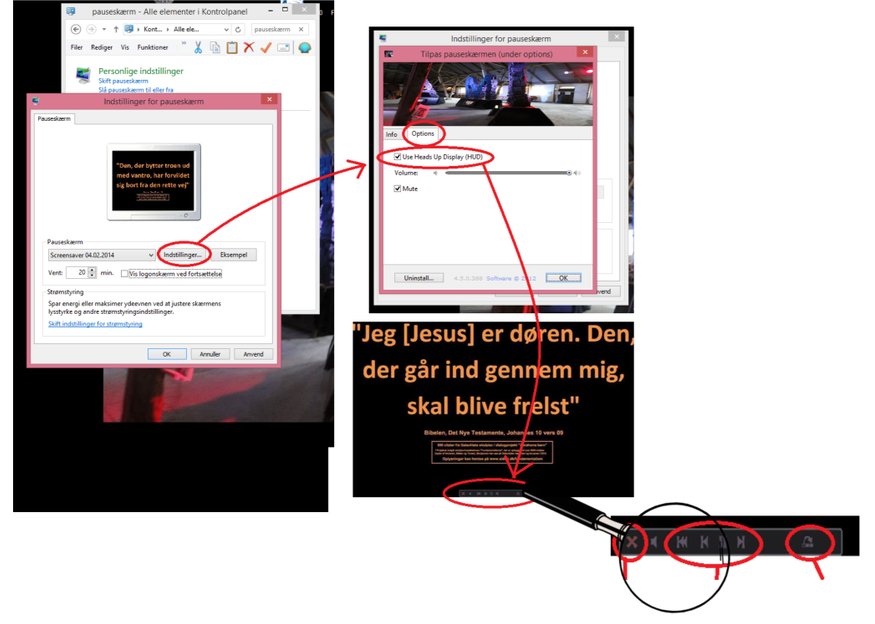Click here to download the screen saver (Download Application, Run as Administrator). Guidance can be found further down the page, or can be downloaded here.
You can choose different languages for the quotes, on the flags below.
Because you need to have an admin version to install a screen saver, Windows may misinterpret the file and classify the file as dangerous. We are sorry, but it is difficult to develop small programs and get them approved as safe by Windows at a time when hacking is a real threat.
Installation
Three tips for if there are problems with the installation:
Right-click on the file - and 'run as administrator'
Press OK for installation, even if your computer recommends something else - it's not a virus!
Don't install any recommended updates - it almost always works fine withought.
Practical use and 'display': It is possible to connect a display that enables the possibility to
choose between quotes when the screen saver is running. When the display is activated, press
Escape to get back to the computer.
Customizing the screen saver (see drawing below)
Find the Screen saver in the control panel folder (search option: Screen saver)
Add / Remove Display that lets you switch between the quotes when the screen saver is running.
Press settings (red ring).
Select the 'Options' tab.
The 'Use Heads Up Display (HUD)' checkbox causes a display (see magnifying glass) to appear on
the screen saver when you move your mouse over the display area (see red mark on quote)
Using display (see magnifying glass):
Remove screen saver = X (or escape). Change ml quotes = Arrows. Summary of all quotes = Mark th